I want to keep up with a bunch of webcomics series without having to remember their update schedules. To do that, I set up a self-hosted RSS server (Miniflux) on Raspberry Pi to monitor for any updates, then wrote a script to email myself a daily 7am digest that directly links to the new pages.
Yes. This is complete overkill.
See, over the years I've kept track of ongoing series by just keeping a folder of bookmarked links. But some series update pages multiple times a week, some have short weekly chapters, some have monthly chapters, some have irregular schedules, and some of my favorites are on uncertain hiatus. I got irritated with the number of times I'd click through my bookmarks list and get nothing new.
 |
| The number of comics in this folder was getting out of hand. |
Why didn't I just designate Sunday mornings to check all of the comics? I don't have the self control for that. And, that method doesn't solve the hiatus issue or me getting distracted because possibly there's a new update.
Some of these are hosted on Webtoons, Tumblr, or other platforms that let you subscribe to alerts. But I wanted one daily email for comics, not fifty bajillion. An easy way to collect all updates in one place would be through a RSS reader with an email extension, since almost every webpage has RSS support and it's fairly simple to drop websites without an existing feed into an RSS generator. There are a bunch of decent, free RSS reader services out there. But weirdly, I couldn't find a single free RSS reader that would send email digests without having to interface through Zapier / IFTTT / etc (not-free tasker services). And having to log in to a RSS reader instead of checking my email was a no-go for me.
If I needed to set up my own email daemon, I might as well self-host the RSS database too. And, I wanted to put these on a separate computer that I could leave running 24/7. I used a Raspberry Pi 3B+ on a headless SSH setup for this project. Again, complete overkill.
I went with a Miniflux build for the RSS server. It comes with a nice snappy interface, is open-source, and more relevantly has a Python API with lots of documentation. As a bonus, it supports a Docker build for Raspbian. So all I had to do was follow the instructions, spin up docker-compose, and launch Pi's localhost webpage. Nice!
RSS comics server that checks for updates in the background, done.
 |
| Managing the comic feeds through the browser-based UI |
1 2 3 4 5 6 7 8 9 10 11 12 13 14 15 16 17 18 19 20 21 22 23 24 | def process_unreads(miniflux_client, entries, category_id): tz = timezone('US/Eastern') now = datetime.now(tz) dt_string = now.strftime("%B %d, %Y %I:%M %p") message = f'<b> {dt_string} </b><br><ul>' for entry in entries['entries']: series_title = entry['feed']['title'] series_id = entry['feed_id'] panel_title = entry['title'] panel_url = entry['url'] panel_content = entry['content'] if series_id == 19: #unsounded default url links to tumblr not comic soup = BeautifulSoup(panel_content, 'html.parser') link = soup.find('a',href=True) panel_url = link['href'] elif series_id == 10: #kingdom updates to placeholder chapters, so increment one chapter back ch_num = re.search(r'\d+', panel_url).group() new_ch_num = str(int(ch_num)-1) panel_url = panel_url.replace(ch_num, new_ch_num) panel_title = panel_title.replace(ch_num, new_ch_num) message = message + f'<li><a href={panel_url}>{series_title} - {panel_title}</a>' message = message + '</ul>' client.mark_category_entries_as_read(category_id) return message |
1 2 3 4 5 6 7 8 9 10 11 12 13 14 15 16 17 18 19 20 | def save_token_string(refresh_token): content = [] with open(__file__,"r") as f: for line in f: content.append(line) with open(__file__,"w") as f: content[36] = "GOOGLE_REFRESH_TOKEN = {n}\n".format(n=refresh_token) #modifies line 37 for i in range(len(content)): f.write(content[i]) def send_mail(fromaddr, toaddr, subject, message): new_token, oauth_response = refresh_authorization(GOOGLE_CLIENT_ID, GOOGLE_CLIENT_SECRET, GOOGLE_REFRESH_TOKEN) if new_token: refresh_token = oauth_response['refresh_token'] else: refresh_token = [] access_token = oauth_response['access_token'] expires_in = oauth_response['expires_in'] auth_string = generate_oauth2_string(fromaddr, access_token, as_base64=True) ... |
1 2 3 4 5 6 7 8 9 10 11 12 13 14 15 16 17 18 19 20 21 22 23 | if __name__ == '__main__': client = miniflux.Client(MINIFLUX_URL, api_key=MINIFLUX_CLIENT_API) entries = client.get_entries(status='unread', limit=100, direction='desc') if 'total' in entries: unread_count = entries['total'] if unread_count == 0: print('process successful, no new comics') exit() elif unread_count == 1: subjectmessage = f'This morning\'s {unread_count} comic update' else: subjectmessage = f'This morning\'s {unread_count} comic updates' bodyhtml = process_unreads(client, entries, COMICS_CATEGORY_ID) new_token, refresh_token = send_mail(GMAIL_SENDER, GMAIL_RECEIVER, subjectmessage, bodyhtml) if new_token: save_token_string(refresh_token) print('email sent successfully') exit() else: print('weird error occured') exit() |
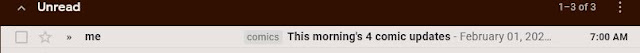

better version using a picklefile and integrating a weekly blog check: https://gist.github.com/avachen/9dc334efb3bfafb92a772429a223b1f6
ReplyDelete